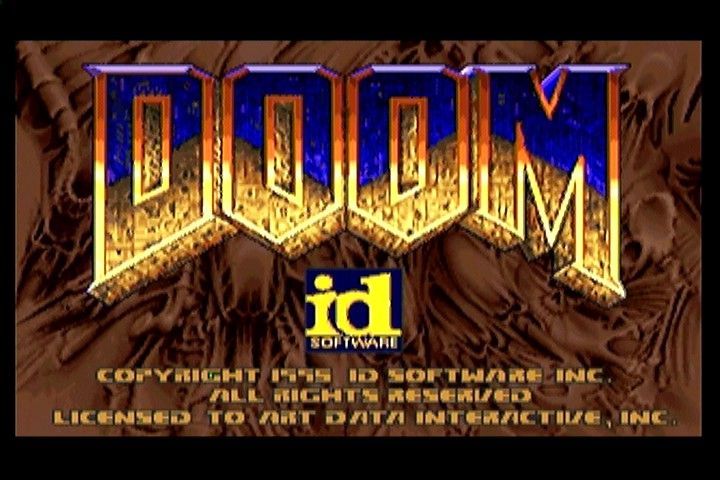I love games and music, and one of my favourite game genres is RTS. I don’t know which led to the other, but one thing’s for sure: RTS music slaps. I would argue that it is one of the best genres for awesome, listenable music that you can put in your playlist. For example, RPGs have great music too but their soundtracks are too eclectic, as they are strongly themed to specific levels or characters. Action games can also have great music but they are very situational, with a mix of stealth, action and boss tracks. RTS games have a perfect blend of strong yet consistent themes, and the gameplay gives the music plenty of space to develop itself, not being dictated by the action onscreen.
In this post we’ll review great RTS music from its golden age, from the mid-90’s to early-mid-00’s. We’ll see how diverse studios and composers take different approaches to what style of music to use, and how they serve the game.
A brief history of golden age RTS music
The start of the RTS golden age (variously reckoned to be somewhere between Dune II and Command and Conquer) coincided with the wide availability of CD technology, and RTS music rode this technological wave and showcased high-fidelity soundtracks. The genre is perfect for music, its 10-30 minute gameplay sessions allowing uninterrupted, extended play. While Dune II had to use limited chiptune, by the time games like Command and Conquer came around, everyone jumped onto the CD audio bandwagon, since music is so key to RTS games.
The golden age is often characterized by the fierce rivalry between Westwood (Command and Conquer) and Blizzard (Warcraft, Starcraft), but was by no means a two-horse race, with quality releases from many other studios such as Ensemble (Age of Empires), Relic (Homeworld, later Dawn of War and Company of Heroes), Cavedog (Total Annihilation), and not to mention the numerous clones and contenders. The best of these entries also had fantastic music.
Read more